LRN.FM welcomes you to our Matrix chat server! Please read this page fully.
WARNING: Think of Matrix like IRC with a voice chat and video chat option. Anyone can create and admin their own channel. See below for a list of official channels. Official channels have a few rules: No spam, no flooding. We don’t do moderation, really. If you see some content you don’t like, use the block feature on that person.
TROUBLEMAKERS: Moderators can remove all your recent posts with two clicks – don’t waste your time trying.
Joining the LRN.FM Matrix Server:
1. Download a matrix-compatible client like Element. It’s available for Windows, Mac, Linux, Android, iOS, and there’s even a web browser version.
2. At the initial screen on Element, press “create account”, then choose Advanced and change the server from the default to: https://matrix.lrn.fm
3. Press Next and type in your preferred username, password, and if you like, your email. If you used your email, confirm your email. Press register.
4. Read and accept the Server Policy.
5. Generate a security key. You should save this somewhere safe. It will come in handy if you log out of your account. It will allow you to log back in and see all your encrypted messages.
6. Log in to your new account on the LRN.FM Matrix server!
7. To see the list of public rooms, on desktop you can hit the compass icon or click the “+” button and choose “Join public room”. On a phone, press the “paper/pen” icon and press “explore rooms”.
Please feel free to send your feedback in the #feedback room.
Thank you for your support of LRN.FM!
Official Channel List:
Restricted to Matrix.LRN.FM Registered Users
#crypto
#entertainment
#feedback
#news-show-prep
#on-air-now
#party-line
Federated Channels Open to Anyone on Any Matrix Server
#announcements
#goldbacks
#memes-nsfw
#new-hampshire
#open